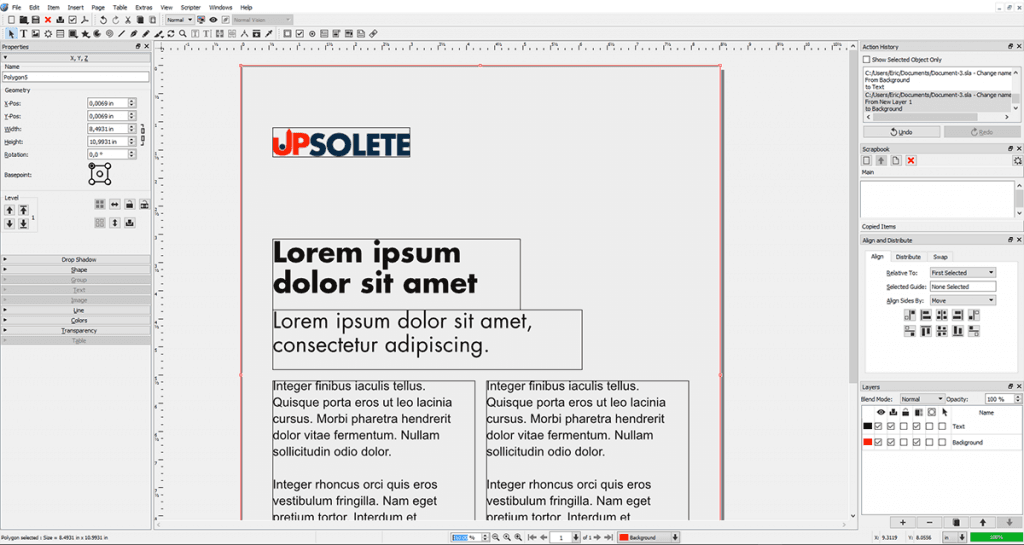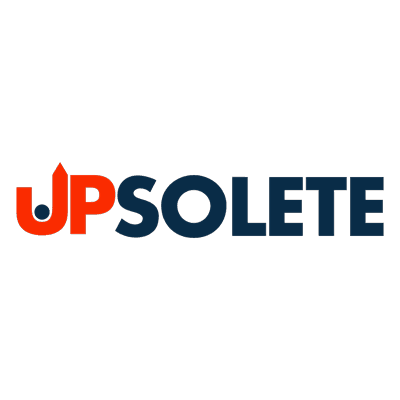The Best Free Software for Content Creation
While the need to create media content continues to increase, finding the right software isn’t always easy.
Since I run a content marketing company, I’m often asked for suggestions to create images, edit video, design brochures and more.
The Adobe family of software is an excellent and I have to admit that I would have a hard time without them. They can, however, be expensive, especially if they’re used infrequently and if the user isn’t trained to use them to their full potential.
If this situation looks familiar, I have some excellent news for you: there are excellent alternatives for free software. Here I’ll present you with several programs that, in addition to being free and compatible with Windows, Mac and Linux, are also usually robust enough for business use.
Warning!
Remember, no software will make you a good designer overnight, nor will a word processor make you a good writer.
There’s nothing wrong with being proud of your first work but you’re not a great designer because you popped an inspirational quote on a cat poster.
GIMP
Image Editing
GIMP is a relic in the world of free software. Actively developed for over 20 years, GIMP allows you to create images and edit photos. Although it’s often compared to Photoshop, the software is not quite a carbon copy. For quite some time, Photoshop has been more deeply functional.
With that being said, if you’re looking for an application to create social media feeds, edit photos from your last event or create visual resources for use in other programs, GIMP should be sufficient.
Before going headlong into your first creation with GIMP you might want to curb your enthusiasm a little. In my opinion, the software’s interface isn’t that user friendly, especially for new users. Fortunately we can adapt it to our needs.
Here are two tips that will get you off on the right foot:
- In the “Windows” menu, select “Single Window Mode” if you haven’t already done so.
- To have a dark interface that resembles Photoshop, I recommend installing the GIMP Theme Project then adjust the layout of your tools. You can find the procedure here: GIMP TP 00 About GIMP Theme Project
To give you an idea of the result, here’s what GIMP looks like at Upsolete. It’s looks pretty great if you ask me.
For more information : http://docs.gimp.org/en/
Inkscape
Vector Drawing
If GIMP is a good free option for image processing, Inkscape is a comparable counterpart, specializing in vector drawing.
This is a powerful program and a great option for creating icons, logos and any other images all the while maintaining the quality, no matter the size.
Inkscape is also quite compatible with other software. For example, you can design some resources for exporting to GIMP.
In my opinion, vector drawing is less intuitive than matrix drawing so you may find Inkscape intimidating at first. Don’t worry, it’s normal. After completing a few small projects with the software, you’ll get the hang of it in no time.
For more information: https://inkscape.org/learn/tutorials/
Scribus
Publishing
If you’re looking for a free yet reliable program for creating PDFs or printed documents, I highly recommend Scribus.
It’s without a doubt more limited in scope that InDesign but, unless you’re planning on creating the PDF equivalent of War and Peace, Scribus should be sufficient for creating brochures, catalogues and small guides.
As is the case with GIMP, you’ll have to work the software to adapt it’s interface. In version 1.5, under the “Windows” menu, choose the tools that are useful to you and set them to the left, right or on top of the window. Comme c’est le cas avec GIMP, vous aurez un peu de travail à faire pour adapter l’interface.
For inspiration, have a look at our default interface at Upsolete :
For more information: https://wiki.scribus.net/canvas/Scribus
Audacity
Sound Editing
In my spare time I’ve been know to create some pretty awful electronic music (my sincere apologies to those who’ve had to endure it). I’ve had the chance to try a ton of different music programs, all more feature-rich than others.
But if all you’re looking for is a software to record interviews, lectures or podcasts, you’ll surely enjoy the simplicity of Audacity. Although it looks a little outdated, it’s a very powerful tool.
In addition to having a very intuitive interface for more common actions (recording, creating new tracks, etc.), Audacity offers a host of other functions and effects.
For more information : https://www.audacityteam.org/help/
Shotcut
Video Editing
Although I’ve worked less with Shotcut than other programs, it seems like a viable option for video editing. In the same category I invite you to consider the free but limited version of Lightworks.
Blender is also an excellent alternative, but as it’s not a software entirely dedicated to video editing (at its core, Blender is a modeling and 3D animation program, also used in game development and more), the interface will have to be adapted. Have a look at this series of tutorials to understand this a little better:
Elementary OS
Linux Operating System
Still thirsty for more open source software? Have you gone so far down the rabbit hole of free software that you’re thinking about replacing your entire operating system? You might want to have a look at Elementary OS, my latest obsession. It’s beautiful, face and wickedly efficient.
It goes without saying that replacing Windows or Mac OS isn’t walk in the park. It’s a monumental change that you might want to try out on an old computer before messing with your company’s computer system!
Source : XKCD